Delete virus Programs Using Command Prompt:
1. Open command prompt, Go to start > Run, and type "cmd" and Press enter.
2. Type “cd\” and press enter to get to the root directory of your System.
3. Type “attrib -h -r -s autorun.inf” and press enter. This will look for autorun.inf in the selected Drive.
4. Type “del autorun.inf” and press enter. This will delete autorun.inf virus from the selected Drive.
5. Repeat the above Steps for other drives. To navigate to other Drives, First type “cls” to clear your ‘command prompt’ then type “d:” . Repeat the Steps for all the Drives including your USB Disk Drive.
6. Restart your System.
via : ASHWIN (my friend ashwin wrote in his website ...thought to share in my blog )


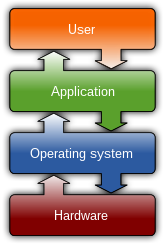














No comments:
Post a Comment