1) download torrent file and upload it in http://torcache.net/ and click on cache button

2) it will give you another link!! below is an example of link after uploading torrent file in torcache
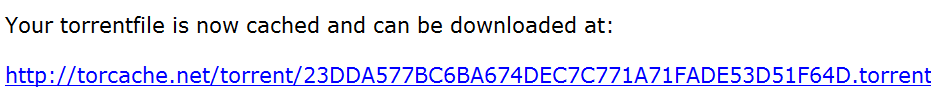
4) just paste the new link which we got from torcache and click on get button

5) click on initiate bittorrent transmission button . you will have option to download the file.click on any link and now start using idm to download your torrents!!
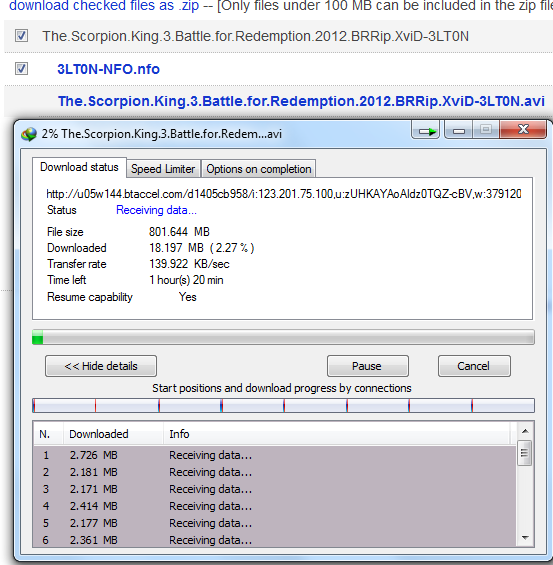
Second method :
Try another similar website Zbigz.com
http://zbigz.com/
DOWNLOAD INTERNET DOWNLOAD MANAGER :
http://cherry-techfreak-cherry.blogspot.in/2011/07/internet-downlaod-manager-605.html
2) it will give you another link!! below is an example of link after uploading torrent file in torcache
4) just paste the new link which we got from torcache and click on get button
5) click on initiate bittorrent transmission button . you will have option to download the file.click on any link and now start using idm to download your torrents!!
Second method :
Try another similar website Zbigz.com
http://zbigz.com/
DOWNLOAD INTERNET DOWNLOAD MANAGER :
http://cherry-techfreak-cherry.blogspot.in/2011/07/internet-downlaod-manager-605.html







Dear Admin,
ReplyDeleteEverything is fine upto 4th step...but after that I dont find the option to download the file!!Please help.
Thanks
@ praveen if you right click you will get the option to download :)
ReplyDeletecan we pause the downloads?? and download it at a later time? is that possible??
ReplyDeleteyes you can pause and download later !! but sometimes its not possible
ReplyDeletethanxxx aa lot admin
ReplyDelete